If you’re in the market for a new job, there’s one more thing you should know: How to set up LinkedIn before sending out your resume.
By setting up your LinkedIn account with your new employer in mind, you’ll stand apart from your competition and increase your chances of getting the interview.
If you already have a LinkedIn account, be sure to head to your account and double check these five things before submitting your resume. Because there’s a good chance your future employer will be looking at your LinkedIn profile too!
How to set up LinkedIn, Tip #1: Review your privacy settings
One of the first ways you’ll want to modify your LinkedIn page is to review your privacy settings.
Why is this so important? LinkedIn’s default is set to share all of your activity with all of your connections. That means even as you update your profile, your current employer and your co-workers will see you’re changing things up, actively pursuing new opportunities.
Before you make any changes to your LinkedIn profile, be sure to limit who can see your LinkedIn activity:
- Click on your profile picture (“Me”) in the upper right corner of your LinkedIn page. Then click on “Visiblity.”
- Review the section titled “Share profile updates with your network” (Yes/No). This button is set to Yes by default, and that is part of what makes LinkedIn so social. But to make LinkedIn work for you, there are times when it makes sense to limit visibility of your updates. During a job search is definitely one of those times.
- You should also check whether you want people to know you’re online, whether people can mention or tag you, who can follow you, and which followers can view your public updates.
Once you’ve limited who can see your activity, you’re ready to make these additional changes:
Tip #2: Create consistency between your profile and your resume
Most employers today will visit your LinkedIn profile (and possibly other social media channels) to see how you’re presenting yourself online. One of the things they’re looking for is whether your profile information lines up with the information presented in your resume.
While your LinkedIn profile is not a resume, it’s a great place to highlight your accomplishments and interests as they relate to your value as an employee.
Here are a few points to keep in mind when updating your profile for the job search:
- Be sure to use those keywords that are in your resume on your LinkedIn profile
- Check to make sure your employment dates line up with what’s on your resume. While it may be tempting to think it doesn’t matter on LinkedIn, this is something your future employer may be checking.
- Chances are you’re only using LinkedIn to highlight your professional accomplishments. But if at some point in the past you shared too much personal information, now is the time to delete those old posts. After all, your future employer doesn’t need to see photos of you at the sorority social. It’s a good idea to make these photos private on your other social media platforms too.
LinkedIn setup Tip #3: Reflect your most recent accomplishments
If your LinkedIn profile hasn’t been updated in five years, now is the time to add your more recent roles, achievements, and accomplishments.
Don’t feel the need to fill your profile with fluff — a recruiter can easily tell if someone is padding their resume (or their LinkedIn profile). But do add accomplishments that will demonstrate your ability to set and accomplish goals, work as a team player, and take the initiative to stand out from the crowd.
Tip #4: Make sure your email address is professional
For both your LinkedIn profile and your resume, it’s important to have a professional email address.
If you’ve been using the same one since you were 15, this might be a good time to change it to your first-name-last-name, or first-initial-last-name. Employers will expect to see a gmail or comparable email address. (Pro tip: You might date yourself if you’re still using AOL. Best to stick with a well-known, current, and reputable email provider.)
LinkedIn profile Tip #5: Be social!
Your resume is for presenting yourself in the most professional way possible. And while your LinkedIn profile is a professional reflection too, here you can afford to let your personality shine through a bit more. In other words, LinkedIn is a social networking platform for business, but it’s still social.
Think about that professional workshop or after-hours event. You’re still in professional mode, but you are also getting to know people on a more personal level.
LinkedIn offers the ability to share videos, bring in outside interests and passions in a tasteful but engaging way, and highlight successes or awards.
But don’t stop there! Establish yourself as a thought leader in your industry, by writing articles and sharing tips for other professionals.
Don’t be afraid to use LinkedIn to share your portfolio in a unique way, if you’re in a creative industry.
You can also share industry news that’s relevant to your role in the company.
Bonus Tip: Update your LinkedIn profile picture
You would never put your photo on a resume, but your employer will expect to see one on your LinkedIn profile.
Make sure your professional photo is clean, bright, and up-to-date. Your eyes should be looking at the camera. And you’ll want to make sure your background isn’t cluttered or distracting.
I highly recommend a bright white background — it’s modern, crisp, and professional.
I also suggest working with a professional photographer to get an image and look you love. After all, you have to see it more than anyone else — you’ll look at it each time you log in!
Your photographer can give you tips for what to wear, as well as how to do your makeup before your session.
A professional photo conveys the message that you’re willing to invest in presenting yourself in the best light possible. It also shows that you have an understanding of how important visibility is in today’s online world, and that you look professional and engaging when it comes to work.
Your LinkedIn profile is resume-ready!
Once you’ve covered each of these items, your LinkedIn profile is resume-ready!
You can be proud of what you’ve accomplished and know that every hiring manager who visits your LinkedIn profile will get an even better understanding of who you are and what you bring to the table.
If you’re interested in making sure your LinkedIn profile is error-free, be sure to sign up for my Grammar Guide today, and avoid the top 10 mistakes most people make in their business writing.
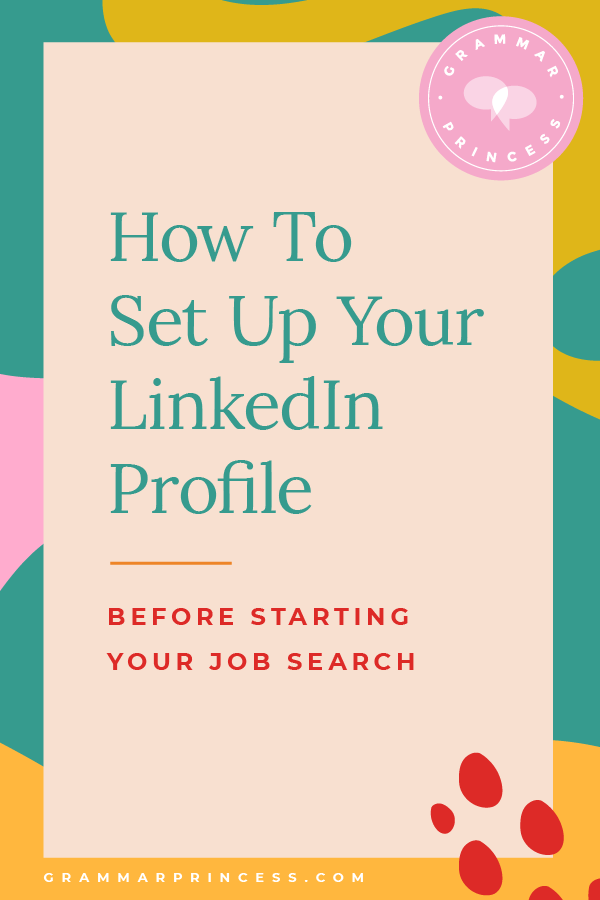
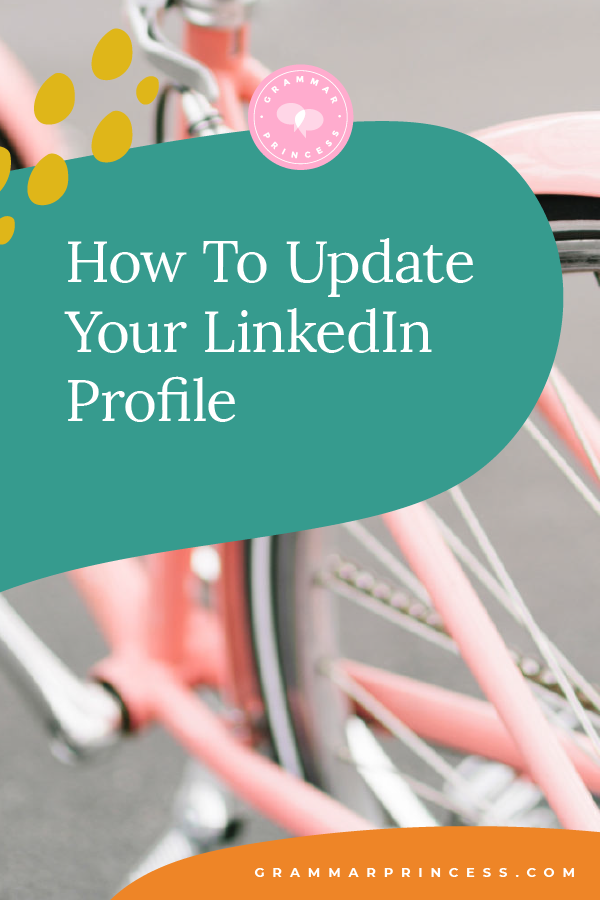

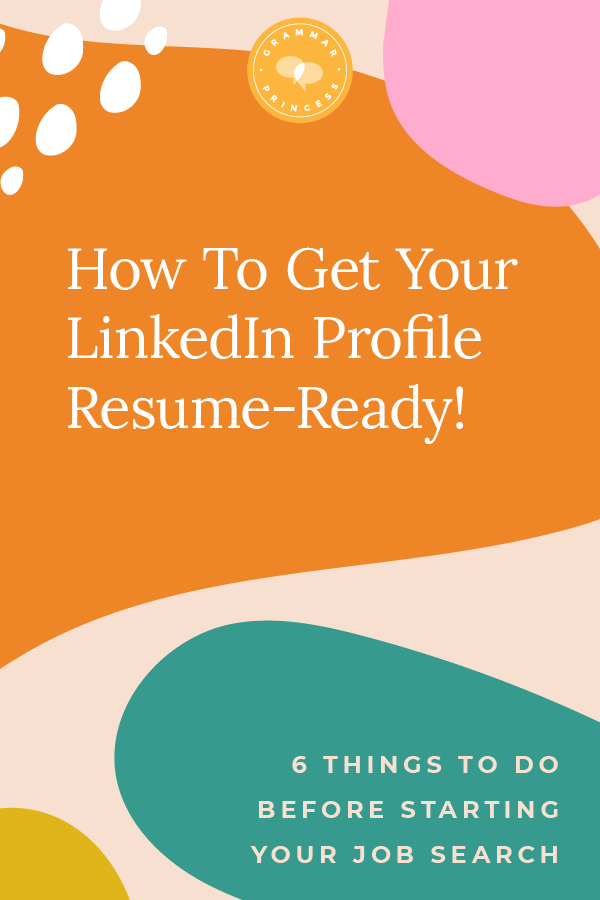
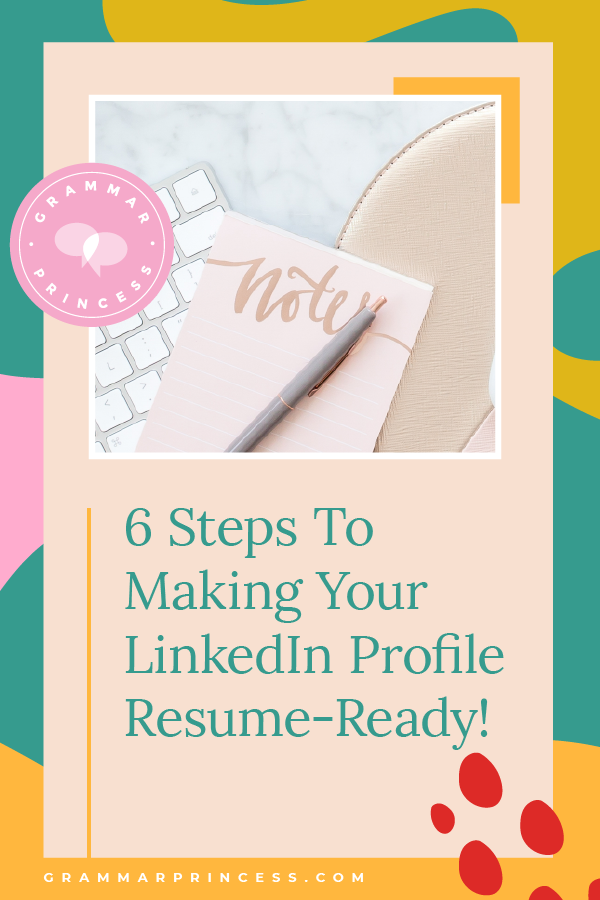
Loved this post? Share it on: